Manage My Account
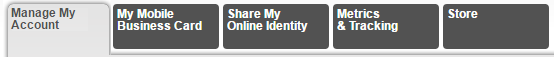
Use this tab to update your basic account information and access certain account administration tools. This includes your first name, last name, alias, and login details. This is also where you can reset your password.
- First Name – You can update your name here but it will not update your name on your mobile business card or vCard (on the "My Mobile Business Card” tab).
Important: Changing the first letter of your first name will also change your QR code. If you need to change your name that is displayed on your mobile business card and vCard, change it on the “My Mobile Business Card” tab.
- Last Name – You can update your last name here but it will not update your name on your mobile business card or vCard (on the "My Mobile Business Card” tab).
Important: Changing your last name here will also change your QR code. If you need to change your name that is displayed on your mobile business card and vCard, change it on the “My Mobile Business Card” tab.
- Alias – Your Alias is used in your personal Mobile Business Card link, as well as used in email signatures, online profiles, web pages and more. An Alias must be 4 – 16 characters using only letters and numbers (no special characters or spaces are allowed).
Important: If you change your Alias, you must update any links that you have previously shared (LinkedIn, for example) to use your new Alias as your old link will no longer work.
- Email – This is the email used to sign into your vizCard.
- Change Password – Click this link to change the password you use to sign into vizCard. After you have entered your new password, be sure to click “Save” to save it.
- Help Pop-ups On – Globally turn on/off the help pop-up messages that appear throughout the vizCard user experience. You can also turn these off from within any help pop-up window by checking the “do not show again” option.

0 Comments