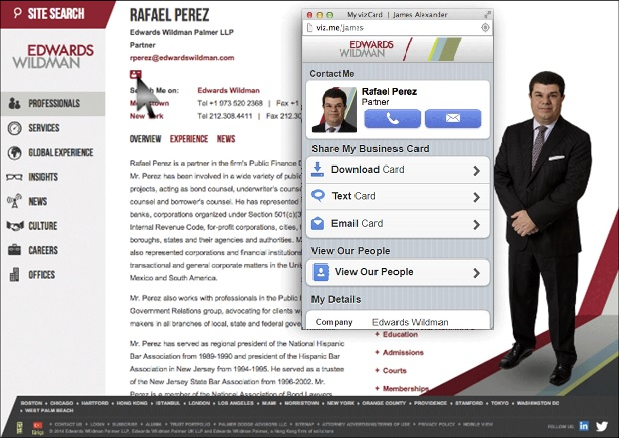 Integrate Your Mobile/Digital Business Card into Your Web Bio Pages
Integrate Your Mobile/Digital Business Card into Your Web Bio Pages
It's easy to integrate your vizCard into your online bio pages, opening up a new small pop-up window when visitors click on the vizCard. Every vizCard comes with both a web link and an email signature link that opens your vizCard main page. But did you know that you can link to more than just your vizCard main page? Track when, where and how your site visitors engage with your professionals, even after they leave your site.
In order to open the pages other than the main page, append a special hashtag to the vizCard web link or email signature link. The vizCard main page does not require a hashtag; just use the web link or email signature link as provided by vizCard. Use these hashtags to link to the additional pages:
- vizCard Main Page - no hashtag required
- vCard Download - #vcard (example link: http://viz.me/james#vcard)
- Company Directory - request your link from your vizCard Administrator within your organization
Get the HTML Code
Copy the basic HTML code below to open vizCards using a button/graphic as your link, or using a regular text link. The code below opens the vizCard Main Page. Append the URLs in the code with the appropriate hashtag to open any of the optional vizCard pages.
Option 1 - Use a button or graphic
Click the button above to view a vizCard. Copy this button's HTML code here:
<a href="#" onclick="window.open('http://viz.me/james', 'StatusBar', 'toolbar=no,resizable=no,scrollbars=yes,width=375,height=550,left=0,top=0');"><img src="http://vizibility.net/images/googlemeicon.gif"></a>
Option 2 - Use a text link
Click the link above to view a vizCard. Copy the HTML code here:
<a href="#" onclick="window.open('http://viz.me/james, 'StatusBar', 'toolbar=no,resizable=no,scrollbars=yes,width=375,height=550,left=0,top=0');">View My vizCard</a>

0 Comments