
WiseStamp has integrated vizCard as an Email App, making it easy to add your vizCard Email Signature Link to your WiseStamp email signature. You will need to know your Email Signature Link, which you can find on the vizCard Share My Online Identity tab.
Add vizCard to WiseStamp in 3 steps:
- Open the WiseStamp Editor and go to the Email Apps tab.
- Click the Tools link.
- Scroll down and select vizCard, then click Add App.
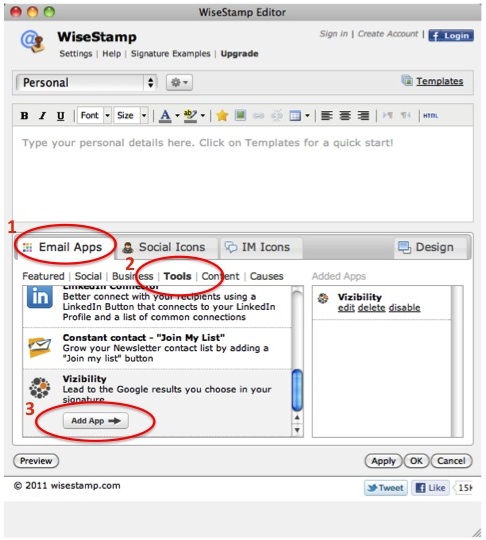
That's it! Your vizCard Button or Link will now appear in your email signature.


0 Comments