You can easily add your vizCard Web Link or a QR Code to your business cards. Before you begin, sign into myvizCard.com and copy your vizCard web link located in "Share My Online Identity" tab. Once you have your vizCard web link, you can apply it into your business card with your other contact information.
You can also add a QR Code to view your vizCard. Choosing the QR Code option will allow anyone with a smart phone or other device with a scanner app to view your vizCard on their phone or device. You can get access to your QR Code by signing into myvizCard.com, click on "Share My Online Identity" tab and click on Download QR Code. You can place the QR Code on your business card.
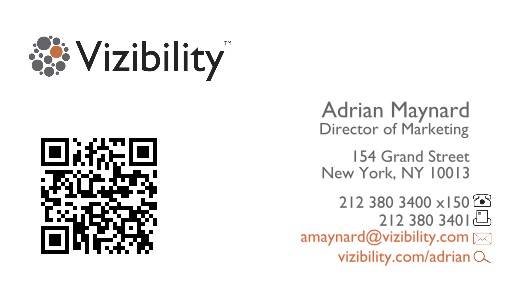
Now anyone who is looking at your business card can easily get access to your vizCard by just typing the web link into their web browser or scanning your QR Code.

0 Comments